
Living with Asthma: Management and Treatment Options
- August 18, 2024
- 0 Likes
- 458 Views
- 0 Comments
Asthma is a chronic respiratory condition that affects millions of people worldwide. Characterized by inflammation and narrowing of the airways, it leads to episodes of wheezing, shortness of breath, chest tightness, and coughing. While asthma is a long-term condition, effective management and treatment options have evolved significantly, allowing individuals to lead active and fulfilling lives.
Understanding Asthma
Asthma is triggered by various environmental and genetic factors. Common triggers include allergens (such as pollen, dust mites, and pet dander), respiratory infections, physical activity, cold air, and stress. The severity of asthma symptoms can vary widely, ranging from mild discomfort to life-threatening attacks.
Advancements in Diagnosis
Recent advancements in diagnostic tools have improved the accuracy and efficiency of asthma diagnosis:
- Spirometry: This is the most common test to measure lung function. It assesses the amount and speed of air a person can inhale and exhale. Spirometry is often used to confirm an asthma diagnosis and monitor treatment effectiveness.
- FeNO Testing (Fractional Exhaled Nitric Oxide): FeNO tests measure the level of nitric oxide, a marker of inflammation in the airways, in exhaled breath. Elevated levels can indicate uncontrolled asthma and help guide treatment adjustments.
- Allergy Testing: Identifying specific allergens that trigger asthma symptoms is crucial for personalized management. Skin prick tests or blood tests (like ImmunoCAP) can help pinpoint allergens.
- Bronchial Provocation Tests: These tests measure airway responsiveness to specific stimuli, such as methacholine or exercise. They are particularly useful in diagnosing asthma in cases where spirometry results are inconclusive.
Management and Treatment Options
Asthma management involves a combination of medication, lifestyle adjustments, and regular monitoring. Here’s an in-depth look at the latest treatment options:
- Inhaled Corticosteroids (ICS): These are the cornerstone of asthma treatment. ICS reduces inflammation in the airways, leading to fewer symptoms and a lower risk of exacerbations. Common ICS medications include fluticasone, budesonide, and beclomethasone.
- Long-Acting Beta-Agonists (LABAs): LABAs, such as salmeterol and formoterol, are often combined with ICS for better control of moderate to severe asthma. They work by relaxing the muscles around the airways, making breathing easier.
- Biologic Therapies: For individuals with severe asthma, biologic drugs offer a targeted approach. These therapies, such as omalizumab (Xolair), mepolizumab (Nucala), and dupilumab (Dupixent), target specific pathways in the immune system to reduce inflammation and prevent exacerbations.
- Leukotriene Modifiers: Medications like montelukast (Singulair) block the action of leukotrienes, chemicals in the immune system that cause airway inflammation. They are often used as an add-on therapy for people with mild to moderate asthma.
- Bronchial Thermoplasty: This is a non-drug treatment option for severe asthma. It involves using heat to reduce the thickness of airway muscles, leading to fewer asthma attacks. The procedure is typically done in three sessions and has shown promising results in clinical trials.
- Allergen Immunotherapy: This treatment involves gradually exposing a person to increasing amounts of an allergen to desensitize the immune system. It can be effective for people whose asthma is triggered by specific allergens.
- Lifestyle Modifications: Avoiding triggers, maintaining a healthy diet, regular exercise, and stress management are essential components of asthma care. Weight management is particularly important as obesity can worsen asthma symptoms.
Case Studies and Scenarios
- Case Study 1: A 12-Year-Old with Exercise-Induced AsthmaJohn, a 12-year-old boy, experienced wheezing and shortness of breath during soccer practice. After undergoing spirometry and a bronchial provocation test, he was diagnosed with exercise-induced asthma. His treatment plan included using a short-acting beta-agonist (SABA) inhaler before exercise and daily inhaled corticosteroids. Over time, his symptoms improved significantly, and he continued participating in sports without major issues.
- Case Study 2: An Adult with Severe AsthmaMaria, a 45-year-old woman, struggled with severe asthma that was poorly controlled despite using high-dose ICS and LABA. Her allergist recommended adding biologic therapy with mepolizumab, targeting her eosinophilic asthma. Within a few months, Maria experienced fewer exacerbations, and her lung function improved, allowing her to reduce her reliance on oral corticosteroids.
- Scenario: Managing Asthma During PregnancyPregnant women with asthma require careful management to ensure the health of both mother and baby. In this scenario, a woman with mild asthma maintained her treatment regimen of low-dose ICS and had regular check-ups with her healthcare provider. She was educated on the importance of asthma control during pregnancy to prevent complications. The pregnancy progressed smoothly, and she delivered a healthy baby.
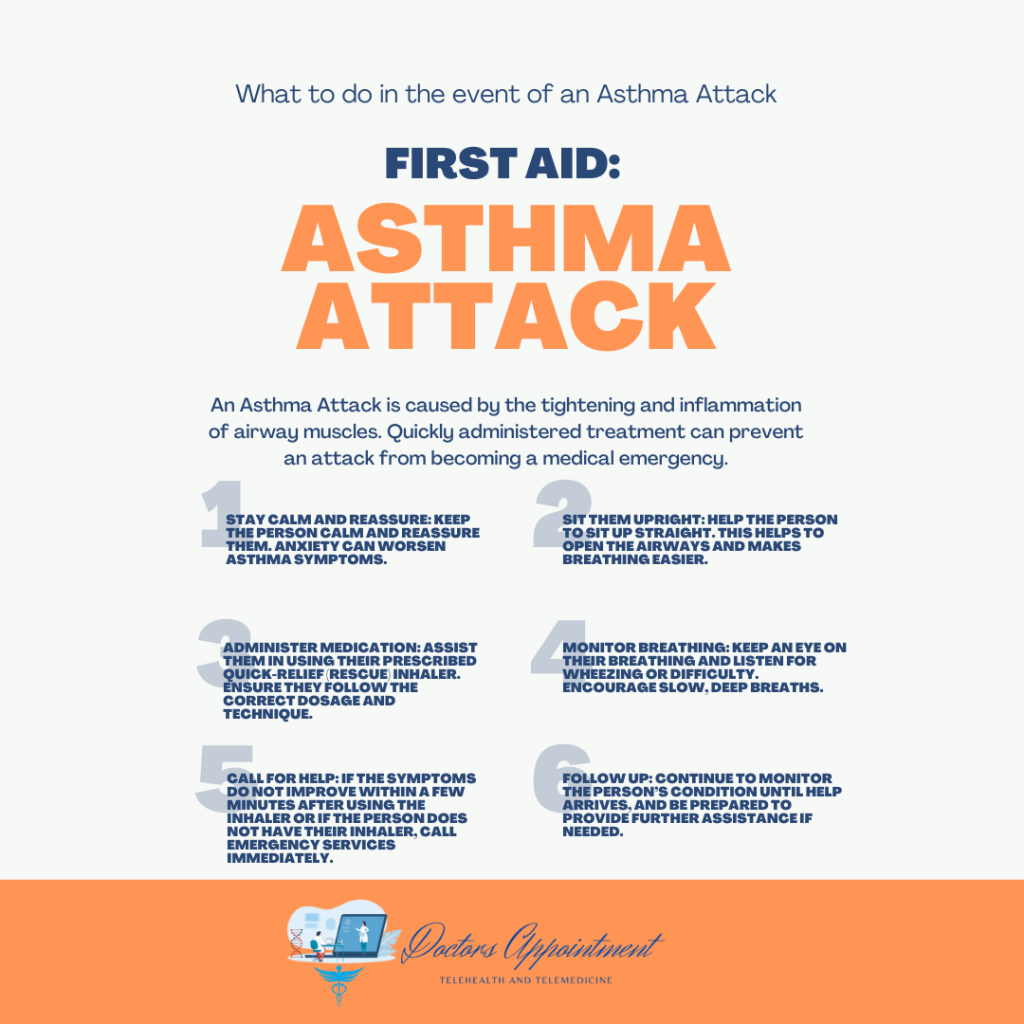
Advancements in Treatment and Management
Asthma management has seen several advancements in recent years:
- Smart Inhalers: These devices are equipped with sensors that track inhaler usage and monitor lung function. The data is sent to a smartphone app, allowing patients and healthcare providers to track symptoms and adjust treatment plans as needed.
- Telemedicine: Virtual consultations have become more prevalent, allowing patients to access asthma care remotely. This is particularly beneficial for routine follow-ups and for those living in remote areas.
- Personalized Medicine: Advances in genomics and biomarkers have paved the way for personalized asthma treatment. Genetic testing can identify specific mutations linked to asthma, leading to more targeted and effective therapies.
End of Topic Quiz
- What is the primary function of inhaled corticosteroids in asthma management?
- a) To relax airway muscles
- b) To reduce airway inflammation
- c) To block leukotrienes
- d) To desensitize the immune system
- Answer: b) To reduce airway inflammation
- Which of the following is a non-drug treatment option for severe asthma?
- a) Biologic therapy
- b) Leukotriene modifiers
- c) Bronchial thermoplasty
- d) Allergen immunotherapy
- Answer: c) Bronchial thermoplasty
- FeNO testing in asthma diagnosis measures the level of what in exhaled breath?
- a) Carbon dioxide
- b) Nitric oxide
- c) Oxygen
- d) Leukotrienes
- Answer: b) Nitric oxide
- What is the benefit of using a smart inhaler in asthma management?
- a) It delivers medication more effectively
- b) It tracks inhaler usage and lung function
- c) It increases the potency of the medication
- d) It reduces the need for medication
- Answer: b) It tracks inhaler usage and lung function
- Which biologic therapy is used to target eosinophilic asthma?
- a) Omalizumab
- b) Mepolizumab
- c) Dupilumab
- d) Montelukast
- Answer: b) Mepolizumab
Curated Online Resources
- Global Initiative for Asthma (GINA) – Comprehensive guidelines on asthma management: www.ginasthma.org
- Asthma and Allergy Foundation of America (AAFA) – Resources for patients and caregivers: www.aafa.org
- American Lung Association – Educational resources and support: www.lung.org
- National Heart, Lung, and Blood Institute (NHLBI) – Research and guidelines: www.nhlbi.nih.gov
- Asthma UK – Support and information for living with asthma: www.asthma.org.uk
Conclusion
Living with asthma requires a comprehensive approach to management and treatment. With advancements in diagnosis, medication, and personalized care, individuals with asthma can achieve better control over their symptoms and lead healthier lives. Ongoing research continues to refine treatment options, offering hope for even more effective management strategies in the future.
This article provides a detailed exploration of asthma management and treatment options, integrating the latest research and practical insights. The inclusion of case studies, quizzes, and curated resources offers a well-rounded approach to understanding and managing this chronic condition.



Leave Your Comment