Introduction
Bladder cancer is a common malignancy that arises from the epithelial lining of the urinary bladder, known as the urothelium. It is the fourth most common cancer in men and the ninth most common in women in the United States. Despite significant advances in the understanding and treatment of bladder cancer, it remains a disease with substantial morbidity and mortality, particularly in its advanced stages. This article delves into the symptoms and causes of bladder cancer, providing a comprehensive overview of the latest research, case studies, and advancements in treatment, diagnosis, and management.
Symptoms of Bladder Cancer
The symptoms of bladder cancer can vary depending on the stage and progression of the disease. Early detection is crucial, as early-stage bladder cancer is typically more treatable. Common symptoms include:
- Hematuria (Blood in the Urine): The most common and often the first symptom of bladder cancer. It may be visible to the naked eye (gross hematuria) or detectable only under a microscope (microscopic hematuria). Hematuria can be intermittent, which sometimes delays diagnosis.
- Frequent Urination: Patients may experience an increased need to urinate, especially at night (nocturia).
- Urgency to Urinate: A sudden, compelling urge to urinate, even when the bladder isn’t full.
- Pain or Burning Sensation During Urination: Dysuria, or painful urination, can also be a symptom, though it is less specific and may be mistaken for a urinary tract infection (UTI).
- Pelvic Pain: Pain or discomfort in the pelvic area can indicate more advanced bladder cancer.
- Back Pain: Pain in the lower back, specifically on one side, can occur if cancer spreads to the kidneys.
- Unexplained Weight Loss and Fatigue: These systemic symptoms are often associated with advanced bladder cancer.
Causes of Bladder Cancer
Bladder cancer is multifactorial, with a range of genetic and environmental factors contributing to its development. Some of the primary causes include:
- Smoking: Tobacco use is the most significant risk factor for bladder cancer. Smokers are at least three times more likely to develop bladder cancer than non-smokers. Carcinogens in tobacco smoke enter the bloodstream and are filtered by the kidneys into the urine, where they come into contact with the bladder lining, causing cellular damage.
- Chemical Exposure: Occupational exposure to certain industrial chemicals used in dye manufacturing, rubber, leather, textiles, and paint products has been linked to bladder cancer. Aromatic amines, in particular, are a known risk factor.
- Chronic Infections and Inflammation: Chronic bladder infections, such as those caused by Schistosoma haematobium (a parasitic infection common in certain regions of Africa and the Middle East), and long-term indwelling catheters can increase the risk of bladder cancer.
- Previous Cancer Treatments: Patients who have undergone radiation therapy to the pelvic region or have been treated with certain chemotherapy drugs (such as cyclophosphamide) have a higher risk of developing bladder cancer.
- Genetics and Family History: A family history of bladder cancer can increase the risk, although most cases are not directly inherited. Genetic mutations, such as those in the FGFR3, TP53, and RB1 genes, are also associated with the disease.
- Diet and Hydration: Diets high in fried, fatty foods and low in fruits and vegetables may increase the risk, while adequate hydration is thought to reduce risk by diluting harmful substances in the urine.
- Age and Gender: Bladder cancer is more common in older adults, with most cases diagnosed in people over 55. It is also more common in men than women.
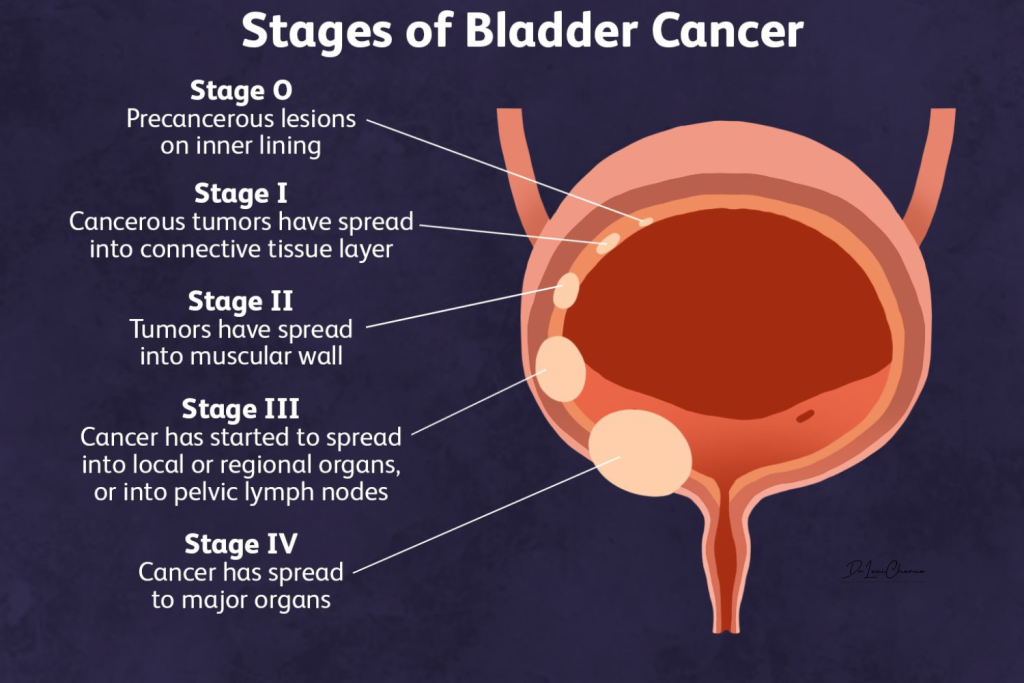
Case Studies and Scenarios
- Case Study 1: Early-Stage Bladder Cancer
- Patient: A 60-year-old male smoker presented with intermittent hematuria.
- Diagnosis: Cystoscopy revealed a small, non-muscle-invasive papillary tumor.
- Treatment: Transurethral resection of the bladder tumor (TURBT) followed by intravesical Bacillus Calmette-Guérin (BCG) therapy.
- Outcome: The patient remained recurrence-free for five years, emphasizing the importance of early detection and treatment.
- Case Study 2: Advanced Bladder Cancer
- Patient: A 68-year-old female with a history of chronic urinary tract infections presented with pelvic pain and gross hematuria.
- Diagnosis: Imaging and biopsy confirmed muscle-invasive bladder cancer (MIBC).
- Treatment: The patient underwent radical cystectomy with urinary diversion, followed by adjuvant chemotherapy.
- Outcome: The patient had a partial response to treatment, with metastasis to the lungs identified one year later, illustrating the challenges of managing advanced disease.
Advancements in Treatment, Diagnosis, and Management
- Immunotherapy: Immune checkpoint inhibitors, such as pembrolizumab and atezolizumab, have become standard treatments for advanced bladder cancer, particularly in patients who cannot tolerate platinum-based chemotherapy.
- Targeted Therapy: FGFR inhibitors, like erdafitinib, offer targeted treatment options for patients with specific genetic mutations.
- Enhanced Cystoscopy Techniques: Blue light cystoscopy and narrow-band imaging improve the detection of bladder tumors, particularly in the early stages.
- Minimally Invasive Surgery: Robotic-assisted radical cystectomy offers reduced recovery times and fewer complications compared to traditional open surgery.
- Genomic Profiling: Personalized treatment plans based on genetic profiling of tumors are becoming more common, leading to more effective and targeted therapies.
Questions and Answers
Is bladder cancer usually curable?
- Early-stage bladder cancer is often curable, particularly when it is non-muscle-invasive. Treatment typically involves TURBT, possibly combined with intravesical therapy. Muscle-invasive bladder cancer is more challenging to treat and often requires a combination of surgery, chemotherapy, and/or radiation.
What is the life expectancy with bladder cancer?
- Life expectancy varies widely based on the stage at diagnosis, patient age, overall health, and response to treatment. For non-muscle-invasive bladder cancer, the five-year survival rate can be as high as 95%. For muscle-invasive or metastatic bladder cancer, the five-year survival rate drops significantly, often to around 15%.
What was your first symptom of bladder cancer?
- The most commonly reported first symptom is hematuria, which may be visible (gross hematuria) or detectable only through a urine test (microscopic hematuria).
How aggressive is bladder cancer?
- The aggressiveness of bladder cancer depends on its type and stage. Non-muscle-invasive bladder cancers are generally less aggressive and have a lower risk of spreading. In contrast, muscle-invasive bladder cancers are more aggressive, with a higher risk of metastasis and poorer prognosis.
End-of-Topic Quiz
- What is the most common initial symptom of bladder cancer?
- a) Back pain
- b) Frequent urination
- c) Hematuria
- d) Pelvic pain
Answer: c) Hematuria
- Which of the following is NOT a risk factor for bladder cancer?
- a) Smoking
- b) High fruit and vegetable diet
- c) Chemical exposure
- d) Chronic bladder infections
Answer: b) High fruit and vegetable diet
- Which treatment is commonly used for non-muscle-invasive bladder cancer?
- a) Radical cystectomy
- b) Chemotherapy alone
- c) Transurethral resection of bladder tumor (TURBT)
- d) Radiation therapy
Answer: c) Transurethral resection of bladder tumor (TURBT)
- What role does genomic profiling play in bladder cancer management?
- a) Predicting the exact date of tumor recurrence
- b) Determining the patient’s eligibility for immunotherapy
- c) Identifying the likelihood of metastasis
- d) Developing personalized treatment plans
Answer: d) Developing personalized treatment plans
- Which of the following therapies is considered a standard treatment for advanced bladder cancer?
- a) Antibiotic therapy
- b) Immune checkpoint inhibitors
- c) Topical creams
- d) Dietary supplements
Answer: b) Immune checkpoint inhibitors
Curated Online Resources for Further Reading
- American Cancer Society: Bladder Cancer Overview
Link - National Cancer Institute: Bladder Cancer Treatment (PDQ®)
Link - Bladder Cancer Advocacy Network (BCAN): Patient Resources
Link - Johns Hopkins Medicine: Bladder Cancer Research and Treatment
Link
Conclusion
Bladder cancer, while often treatable in its early stages, remains a complex and challenging disease. Understanding its symptoms, causes, and the latest advancements in treatment is crucial for improving patient outcomes. Ongoing research continues to enhance our knowledge and ability to combat this malignancy, offering hope for better management and, ultimately, a cure.




Leave Your Comment